
Introduction
In a world where relocation and mobility have become the new standard, the importance of using a VPS (Virtual Private Server) for working with the “Telegram Prime” combine is growing daily. Many SMM specialists prefer to use a remote server for working with software, thereby ensuring a higher level of anonymity and convenience. If you are limited in access to quality internet or are working from a device with limited capabilities, this guide will help you set up a VPS for effective work with “Telegram Prime”.
Choosing a VPS: Getting Started
Before you begin, make sure you are familiar with the minimum system requirements for working with “Telegram Prime”. The basic requirements include having at least 4 processor cores, 8 GB of RAM, and 100 GB of disk space.
Registration and Setup on VDSina
The first step is to register on the VDSina website. After successful registration and email confirmation, you can proceed to create your server. Choose the Windows Server 2016 operating system or a newer version. Specify the necessary parameters: 4 processor cores and 8 GB of RAM.
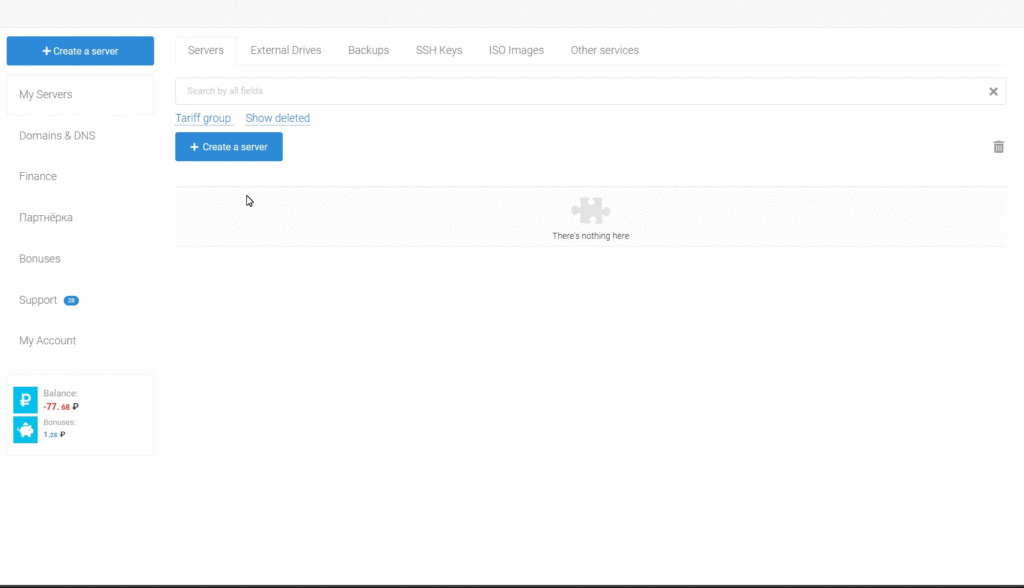
Connecting to the Server
After creating the server, you will receive connection data via email for RDP. This will allow you to work directly with the server as with a regular Windows desktop.
To connect to a server with a Windows OS, type “RDP” in the PC search and click on “Remote Desktop” in the search results. In the window that appears, enter the server IP, login, and password. For detailed instructions, or to connect from any other operating system, including Android, read this article.
Conclusion
Using a VPS for working with the “Telegram Prime” combine will allow you to ensure a higher level of anonymity, convenience, and mobility in your daily work. Follow these steps to set up your remote server and start working with maximum efficiency.
